Effective
August 12, 2017, PCG will be using a new secure email system – through Office
365 – that will automatically encrypt emails that may contain sensitive
information. The way you access encrypted emails from PCG will change.
When you
receive an encrypted email from PCG, you will first receive an email alerting
you that you have received an encrypted email message. The email will have an HTML
attachment with instructions for how to access the encrypted email. Open the
attachment, and you will be given two options for accessing the encrypted
email: Signing in with a Microsoft account, or, using a one-time passcode (sent
via email).
To sign in with
a Microsoft account to view the encrypted email, follow these steps:
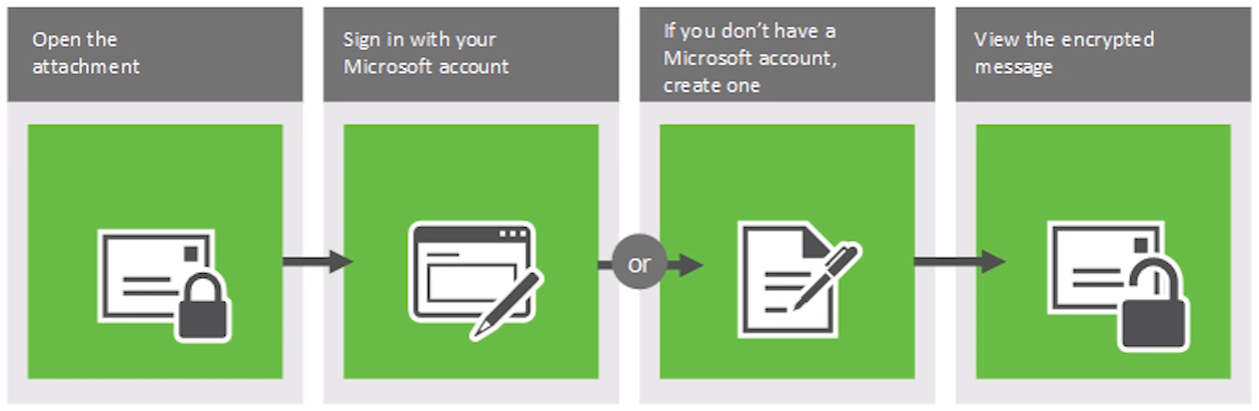
Or, if you do
not have a Microsoft account and don’t want to create one, follow these steps:
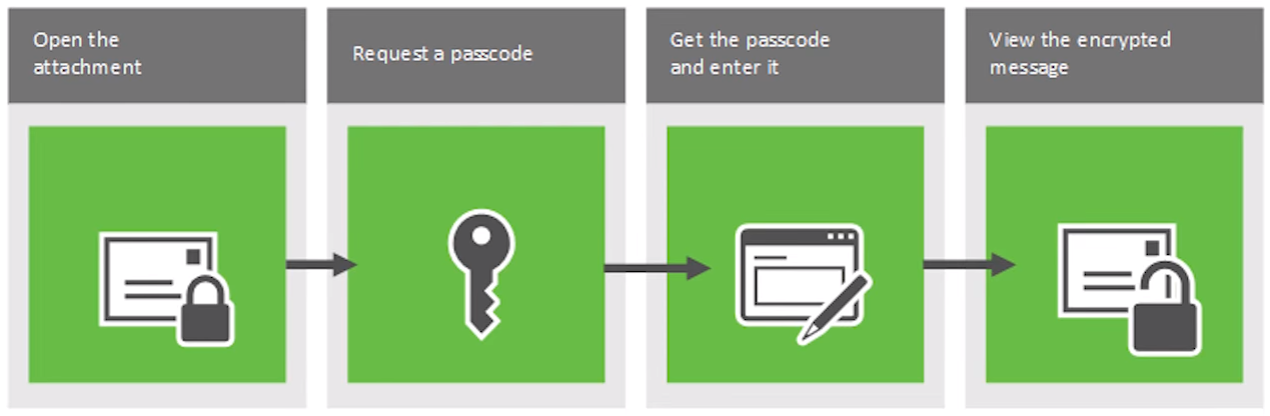
For more
detailed step-by-step instructions, check out this brief YouTube video.
If you are
having trouble accessing an encrypted email, or if you have any questions,
please contact the PCG Customer Service Center at (866) 315-3747.
Article ID: 364, Created On: 8/16/2017, Modified: 8/16/2017